Password reset
How do I reset my password?
If you are an existing user returning to the site you will need to reset your password, you should have received an email with a link to a reset password page. However if for some reason you have not received an email or are unable complete the process please follow the procedure below.
If you have forgotten or need to reset your password click ‘Login’ situated in the top right of the page.
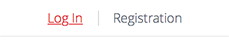
A registration pop-up will appear asking for your login details
- click 'Forgot password?' link at the bottom of the login screen.
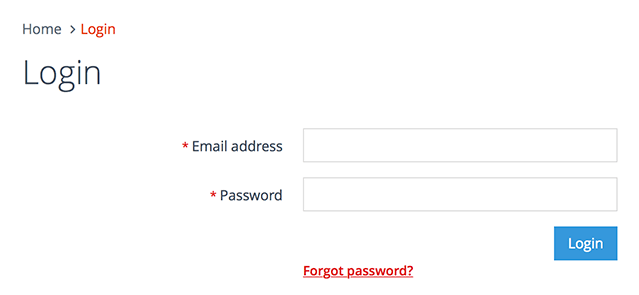
A new page will appear asking for your registered email address.
- Enter the email address you originally registered with the site and click 'Submit'.
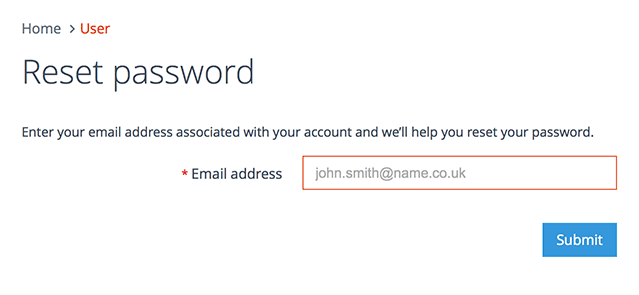
An email with a link to reset your password will be sent to this address.
If you do not receive an email please check your spam folder.
Confirm you wish to reset your password by clicking on the link
The link will directed you to a reset password page on myfreefoam.com
- Enter a new password
- Enter the same password again in the field below to confirm
- Click 'Submit'
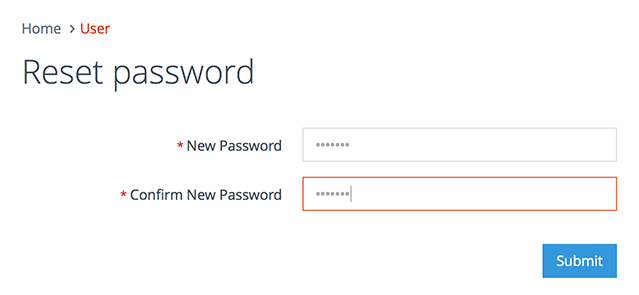
You will automatically be logged in.
Freefoam have no record of your password, if you forget it in the future, please repeat the process above.
